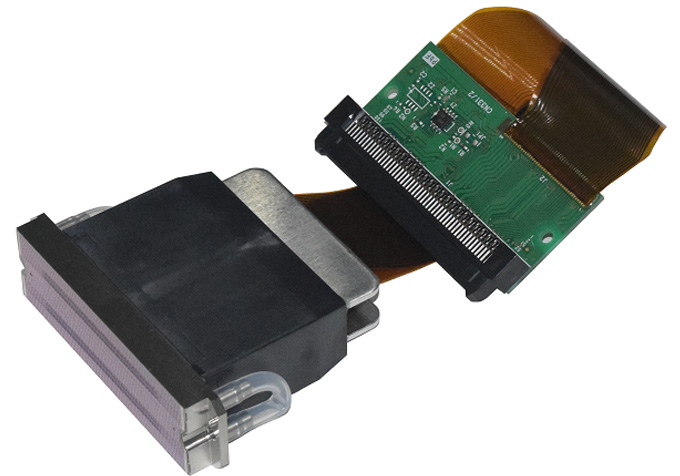After XinFlying sublimation printer head is installed, how should I test it? XinFlying sublimation printer manufacturers introduce to users test methods of newly installed print head.
1. Install XinFlying sublimation printer head to be tested (do not add ink to print head) in a position other than black. (At the same time, it is necessary to ensure that black print head itself discharges ink normally and will not affect other print heads)
2. Install paper and start cleaning.
After XinFlying sublimation printer sprays the first black test strip (that is, the first line of the test strip), press pause button.
4. Remove XinFlying sublimation printer head to be tested (purpose of removal is to prevent damage to XinFlying sublimation printer head caused by empty burning).
5. Press pause button to finish typing test strip.
Look at test results of C, M, Y, K in the last line, if number of passes displayed at location of test ink head is 3, 4, 6, 8, 10. That meansXinFlying sublimation printer head tested is good.